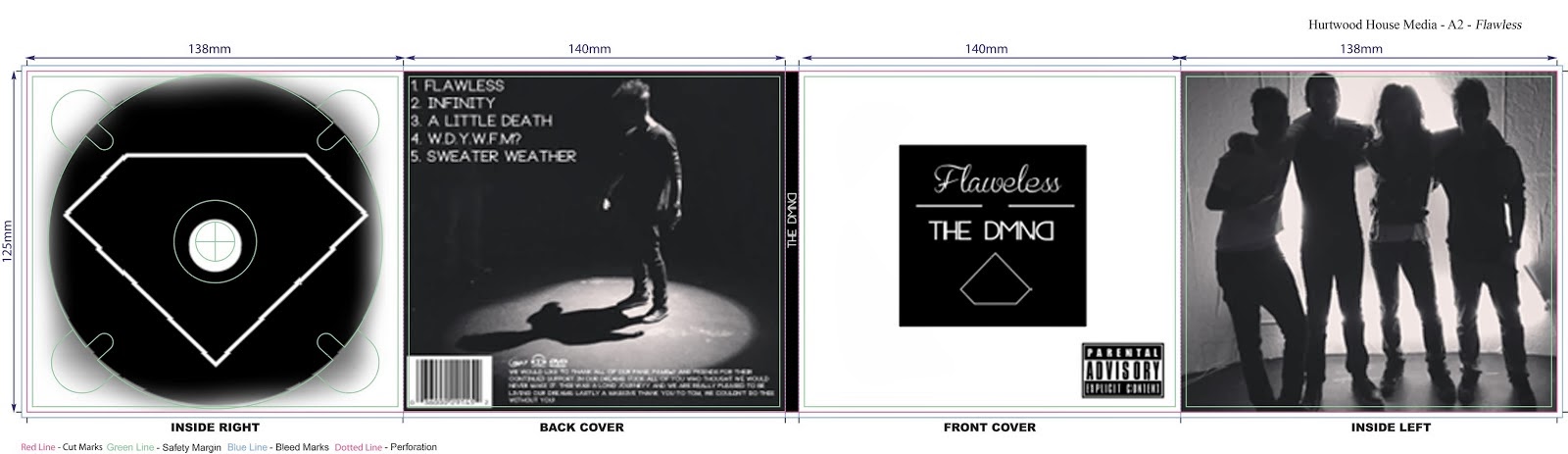Media Studies with Anna Subbotina
A-level Media Coursework
Wednesday, March 12, 2014
Tuesday, March 11, 2014
Website THE DMND
We followed the black and white theme of our music video and decided to get on with it on our website as well. We've placed the logo and the name of the band on the top of the page to drug attention to it so it is easy to notice. Also we placed the music video on the HOME page to make sure that the first thing you see is bands style and music.
Monday, March 10, 2014
Task 4: How did I use technologies in post-production?
We used online technology to gain important audience feedback and information. Youtube let us know where people were watching our video and on what devices, while SurveyMonkey collected responses from audience members and automatically made graphs to categorise and explain the data. Facebook was a good tool to advertise our video with, as we could share the link with thousands of people in one click. Twitter made this possible as well, sending the video link out to even more people. Microsoft Outlook, or our school email, let us get a very specific sample to test our product. We contacted them privately and directly to invite them to our focus group. All of this feedback helped us edit and update our final products afterwards, particularly the CD Digipak.
Of course, it was essential to go back and proof-read our website on WIX to see if there was any room for improvement. We also needed to go back into Tumblr to update our feed with photos of the shoot day to make it a more personal experience for the audience members using the Tumblr page.
Cameras
I used a Flip video camera and an iPhone camera to record reactions from our focus group and individual interviews so that I could upload the videos to my blog and use the feedback to improve my products.
 Our music video could not have been achieved without the use of software. After cutting the video in Final Cut Pro, we used After Effects to make the border and logo in our video. On Final Cut Pro, we made the video black and white with the de-saturating tool. This made the video fit into our campaign. After receiving feedback on the CD Digipak saying that it was not the right size and also that they did not like the fact that there was no spine, I updated it in Photoshop. In Soundtrack Pro, I edited the song to be shorter and fit within the three minute length of the video.
Our music video could not have been achieved without the use of software. After cutting the video in Final Cut Pro, we used After Effects to make the border and logo in our video. On Final Cut Pro, we made the video black and white with the de-saturating tool. This made the video fit into our campaign. After receiving feedback on the CD Digipak saying that it was not the right size and also that they did not like the fact that there was no spine, I updated it in Photoshop. In Soundtrack Pro, I edited the song to be shorter and fit within the three minute length of the video. Task 4: How did I use technologies in production?
In production, it was essential to use digital technology to achieve the look we wanted for the band. This mainly involved using a high-quality camera. We used the Sony FS100 camera with 18mm, 25mm and 85mm lenses for wide shots, mid shots and close ups respectively. The quality was very professional and the camera was very sensitive to light and focus. We also used an iPad to display the clapper to achieve the lip synch. The numbers on the clapper helped us in editing to determine where we were in the song. The iPad was also used to take photos of the band 'behind the scenes' which we then uploaded to our website.
OTHER TOOLS
We used a projector in production to project on to the torso. This was just another element to our video that would attract different audiences. The light desk we used was for setting up the spotlights, gobos, and backlighting that we used to layer the video.
We used online technology to produce our website and social media campaign. Using WIX, I built the website and included links to Facebook, Twitter, and Tumblr to appeal to more people and gain more publicity. We posted images, videos and text posts on these to try to attract interest and buzz about the upcoming music video.
I used Photoshop to create the CD Digipak, after having designed it on paper. It was a long and involved process to create a simple product.
Now that all the rough products were created, we needed to go back and edit, re-write and proof them...
Subscribe to:
Comments (Atom)